Session Chair Instructions
Information for SPLASH Session Chairs
This page summarizes the flow of technical talks as they will happen in each of the three main virtual rooms of SPLASH (SPLASH-I, SPLASH-II, SPLASH-III). As described in the “how to attend SPLASH” overview video, the SPLASH schedule for each day is composed of six two-hour blocks (and their 12 hour offset mirrors). Each two hour block contains 80 minutes of program followed by 40 minutes of social time. In 5 of the 6 blocks in each program day, the 80 minutes of program is further sub-divided into technical talks. Most co-located events are using 20 minute talks slots, thus there are four 20 minute talk slots in the 80 minute program block.
The picture below visualizes an 80 minute program block from the viewpoint of a SPLASH session chair. It illustrates how the pre-recorded talks and live question and answer sessions temporally overlap and their placement in the Zoom virtual room (top) and YouTube live stream (bottom) associated with the virtual room.
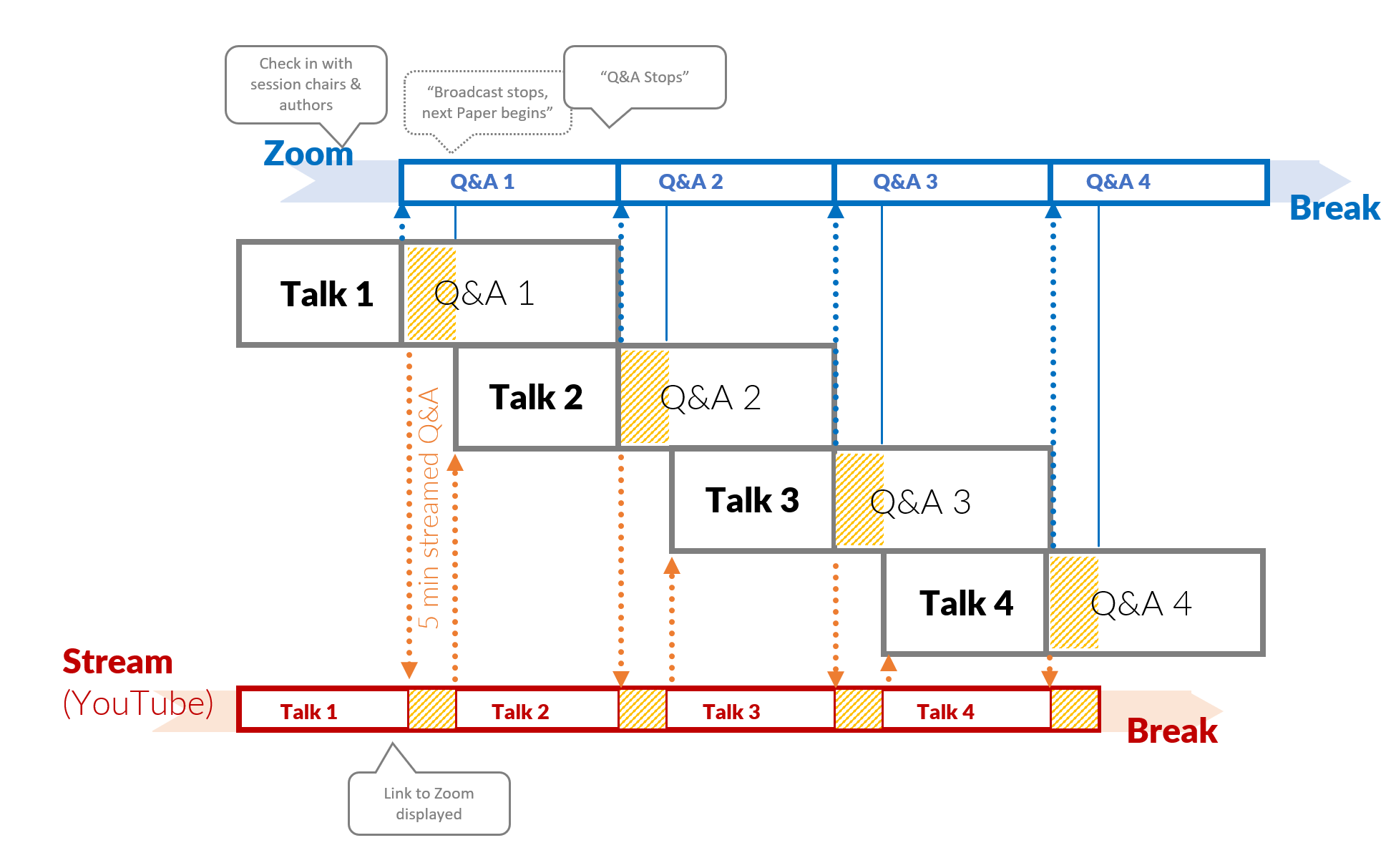
Each event (paper/talk) has a page in clowdr as show below. This page has the YouTube stream in which the paper will appear, a paper-specific chat for asynchronously discussing the paper, and buttons to connect to the right Zoom session for the papers live Question and Answer.
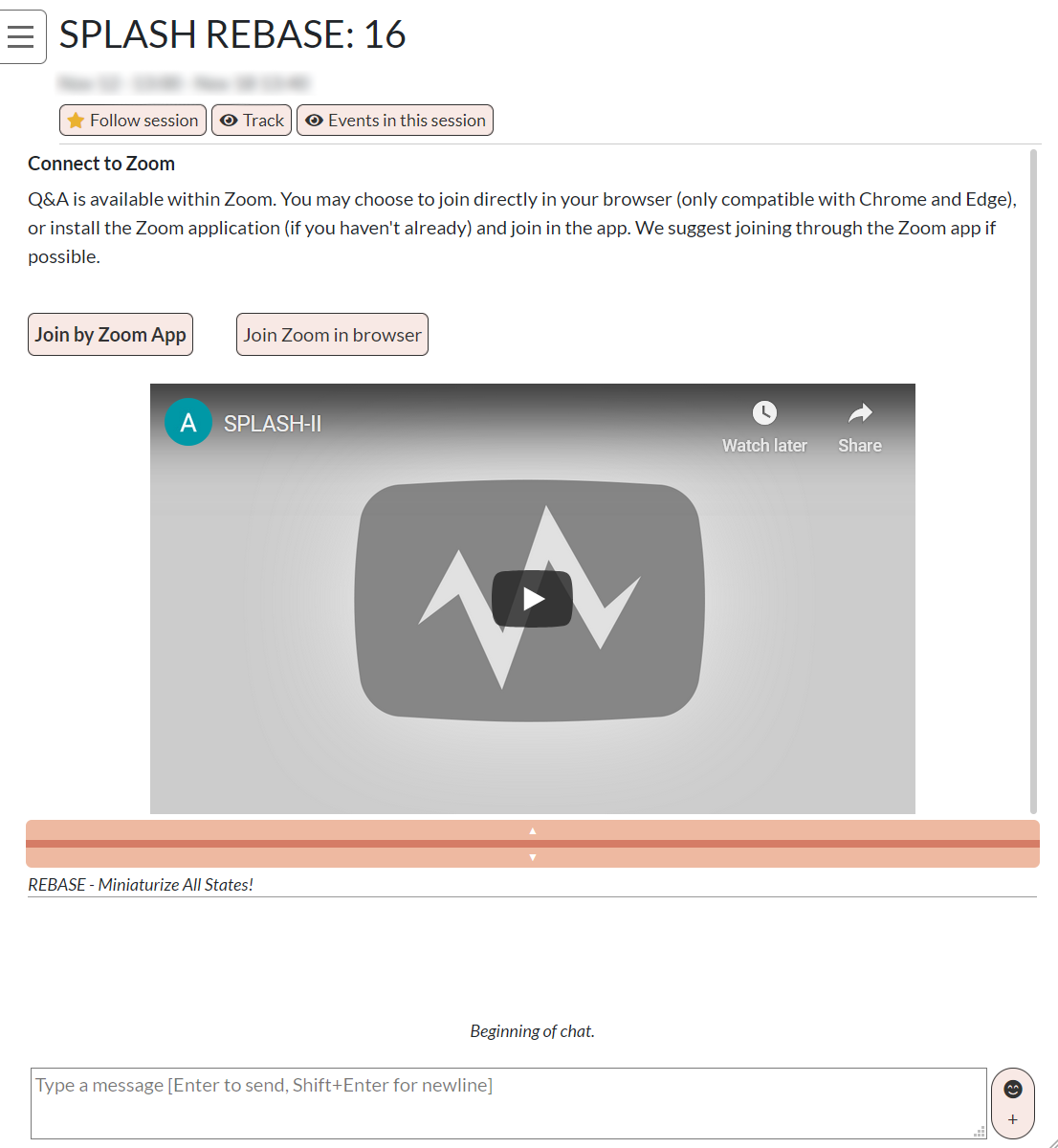
Session Chair Tasks
You need to be logged into Clowdr to be a session chair so you can access the Q&A chat. The conference is sold out (we have hit a hard limit on the number of Clowdr accounts). If you do not have an account and you are serving as a session chair, contact your track’s Program Chair. They can give you access to a shared session chair Clowdr account we are using as a work around.
The job of the session chair is to moderate the live question and answer segment of their assigned talks. This live interaction will take place in the Zoom room associated with the session (SPLASH-I, SPLASH-II, SPLASH-III). Assuming the talk was exactly 15 minutes long, the first five minutes of this live interaction will be automatically mirrored (with a lag of about 15 to 30 seconds) to the YouTube stream before the next pre-recorded paper starts playing.
In detail, the session chair’s moderation task involves:
- From clowdr, joining the Zoom room for the session shortly before the talk is scheduled to start.
- Kicking off the Q&A session as soon as you see the pre-recorded talk ending in the YouTube stream.
- During the question and answer period, selecting questions to ask from the clowdr paper-specific chat and relying them to the authors in Zoom
- If necessary, coordinating who’s turn it is to ask questions among people who have joined the Zoom.
- If the Q&A session has not concluded after about 18 minutes, wrapping it up so the Zoom room is available for the next paper’s Q&A. If this happens, you can encourage people to move to the clowdr-based video breakout room for that paper or to continue in the ad-hoc “Meet the Speakers” time that occurs during most social breaks.
- It is fine for a Q&A session to end early, but do try to fill most of the five minutes that are being streamed to YouTube. Have a question of your own ready just in case…
If there are unanswered questions in the clowdr chat that were asked while the talk was streaming by people who did not join the Zoom room at the end of the talk, try to get the authors to answer these first. If we can get these into the first five minutes of the Q&A session, they will be streamed to YouTube and be heard by everyone watching the stream.
All the details of playing the pre-recorded talks and orchestrating what gets streamed to YouTube is fully automated and is not a responsibility. If anything goes wrong with the streaming system, the student volunteer assigned to the virtual room will be primarily responsible for alerting the SPLASH virtualization team and recovering.
Suggested Best Practices
As the talk begins to stream, paste something like the text below in the clowdr chat
Feel free to put your questions into this chat! If you would like the session chair to read your question during Q&A, start the question with “SQ” (silent question). If you would rather ask your question yourself, start with “ZQ” (zoom question) and raise hand when you’re in the Zoom room.
Since calling on people and waiting for them to unmute takes time, consider starting with a couple of “SQ” questions from the chat. This helps get more content into the first five minutes of the Q&A session that are being streamed.
OOPSLA specific instructions
Every OOPSLA session should have two session chairs assigned. One session chair will moderate the first and third paper. The other session chair will moderate the second and fourth paper. This means that you can watch the presentation stream “live” right before you switch to question and answer mode in Zoom. Having both the YouTube steam and the Zoom meeting open will help you with the timing of the start of the Q&A.
The google sheet we used to sign up for session chairs is the “single source of truth” for which papers you are moderating. The order of the two session chairs within a session instance as displayed by the conference website is not meaningful. The conference website system really wants to display session chairs in alphabetical ordering by last name, so don’t assume the “first” session chair is actually responsible for the first paper in the session.